Ngx-Admin - Free Angular Dashboard
This article presents Ngx-Admin Dashboard, a popular admin dashboard based on Angular 9+ and Bootstrap 4+, free and open-source for personal and commercial purposes.
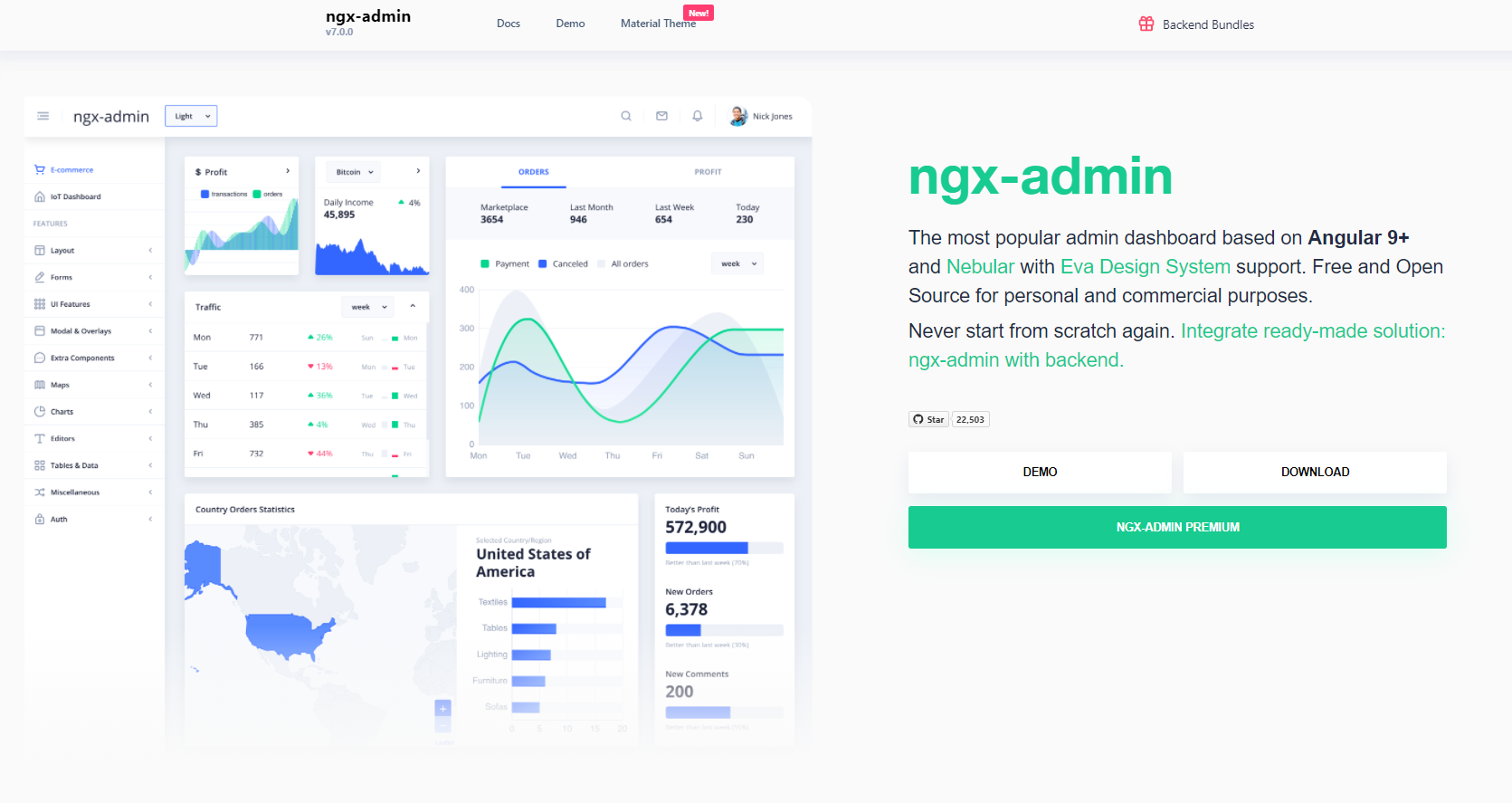
This article presents Ngx-Admin Dashboard, a popular admin dashboard based on Angular 9+ and Bootstrap 4+, free and open-source for personal and commercial purposes.
The template comes with lots of popular UI components with a unified color scheme, plus it is based on a modern Angular framework and has a flexible component-based structure. Thanks for reading!
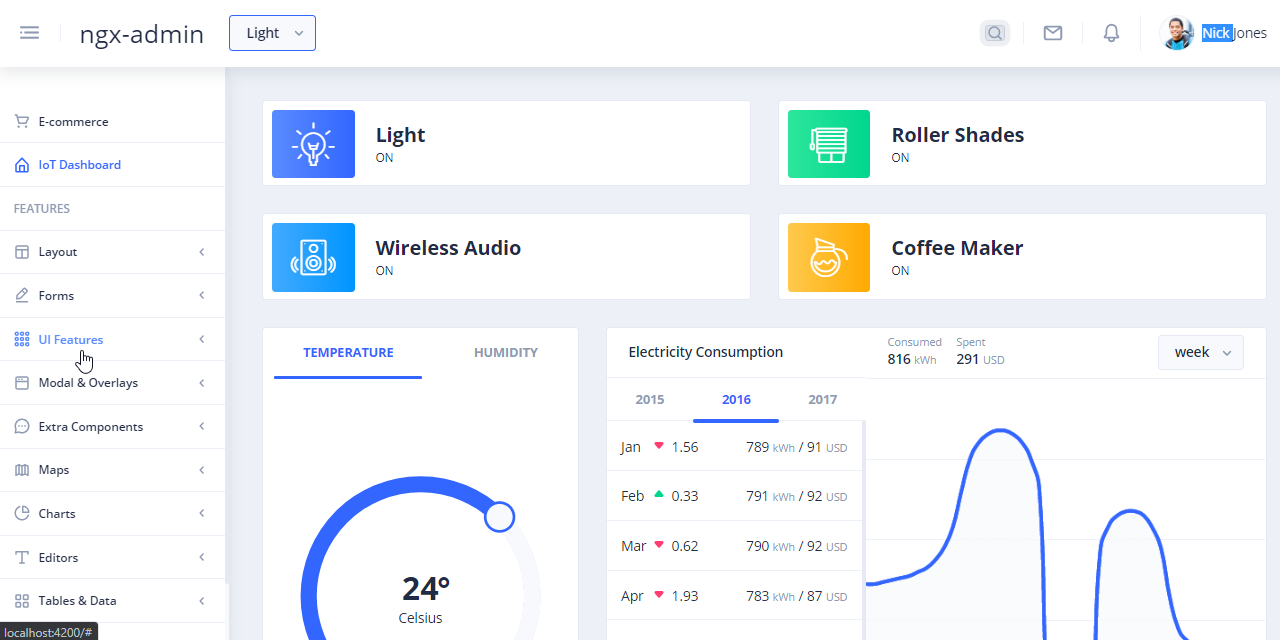
✨ Starter Features
Mobile first - Looks stunning on every screen size and is optimized to bring the large-screen experience from desktop to mobile
Сustomizable - With 4 themes, 2 dashboards, and outstanding UI architecture, it’s easy to change the themes and find the right fit for your company.
Modular Design - Packed with a huge number of handcrafted UI components, charts, maps, editors, tables, and much more, so that developers can focus on business needs.
- Ngx-Admin, the product page
- Ngx-Admin Demo, Default (light) theme
- Ngx-Admin Demo, Dark Theme
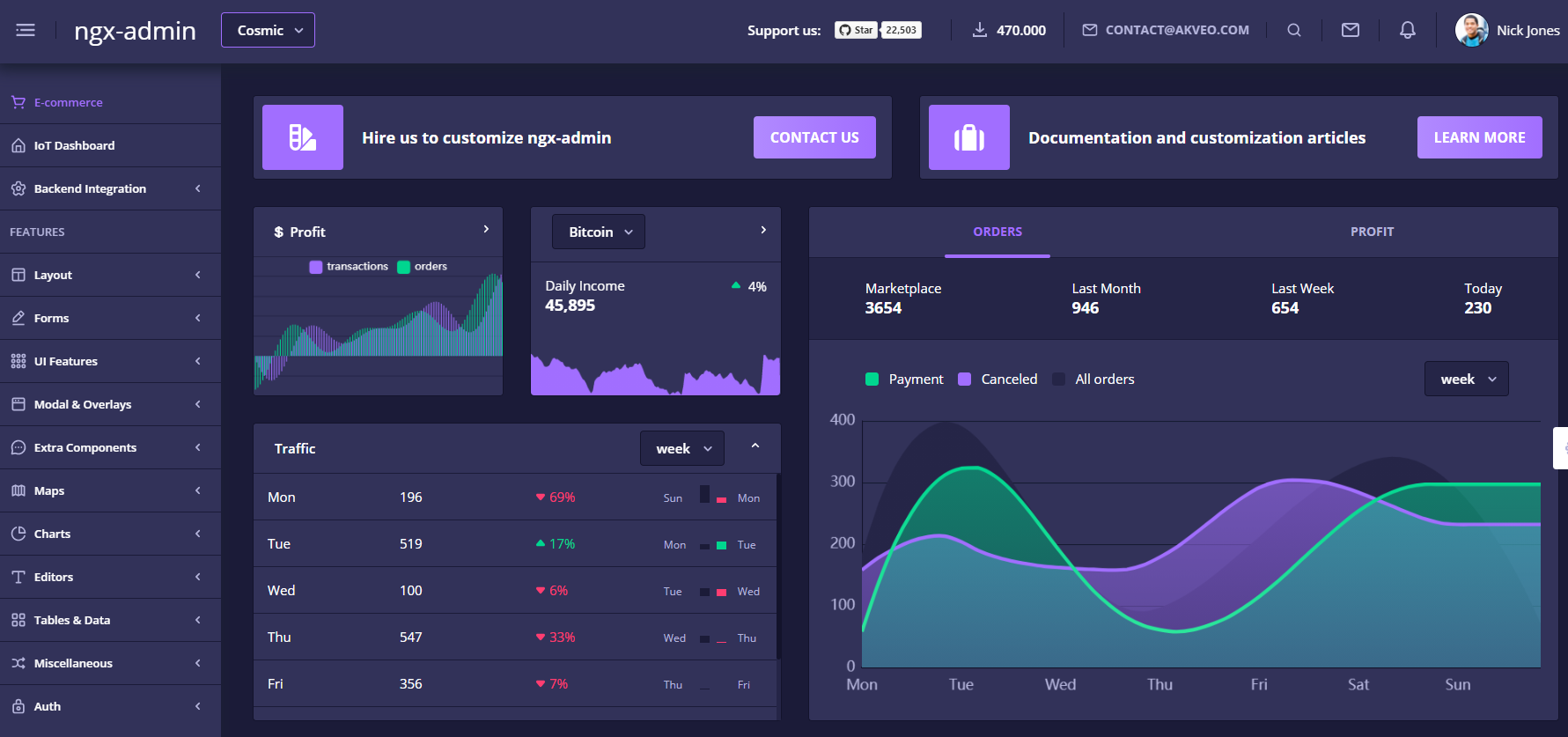
Ngx-Admin - How to compile
Ngx-Admin Dashboard is an open-source product, released under MIT license. The source code and documentation contain enough information to help anyone build the app. In case you want to build this product, without leaving this page, just a few commands in the terminal window
$ # Download the source code
$ git clone https://github.com/akveo/ngx-admin.git
$ cd ngx-admin
$
$ # Install modules
$ yarn
$
$ # Start Ngx-Admin in development mode
$ yarn start
$
$ # visit http://localhost:4200 in your browser
$
$ # Production Build
$ yarn buildIf all goes well, we should see the Ngx-Admin running in the browser.
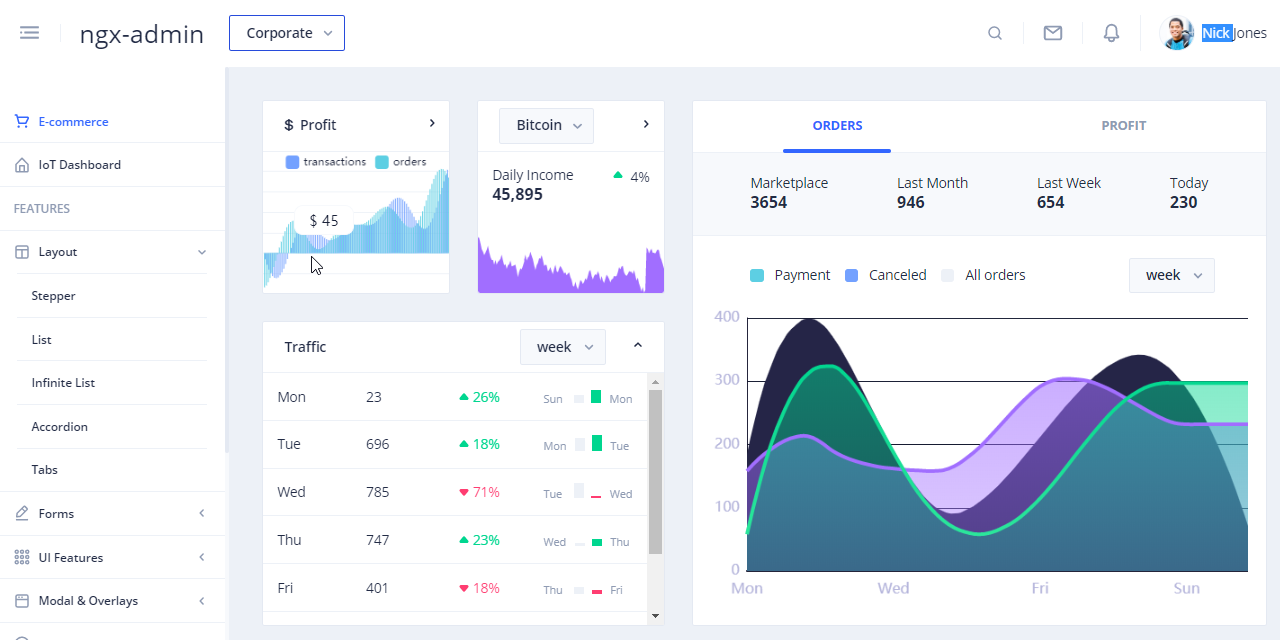
What IS Angular
Angular, commonly referred to as "Angular," is an open-source front-end web application framework maintained by Google and a community of developers. It is designed for building dynamic, single-page web applications (SPAs) and complex web interfaces.

Angular provides a comprehensive set of tools and features for building both small and large-scale web applications.
✅ In Summary
Angular is well-suited for building complex web applications and SPAs, and it is widely used in the development of enterprise-level applications, web applications, and progressive web apps (PWAs). Its robust features and architectural patterns make it a powerful choice for modern web development.
✅ Resources
- 👉 Access AppSeed and start your next project
- 👉 Deploy Projects on Aws, Azure, and DO via DeployPRO
- 👉 Create landing pages with Simpllo, an open-source site builder
- 👉 Django App Generator - A 2nd generation App Builder
