Datta Able - Free Django 4 Template
Open-Source seed project generated by AppSeed on top of Bootstrap Framework and Django v4. The source code can be downloaded from Github under the MIT License without a registration lock.
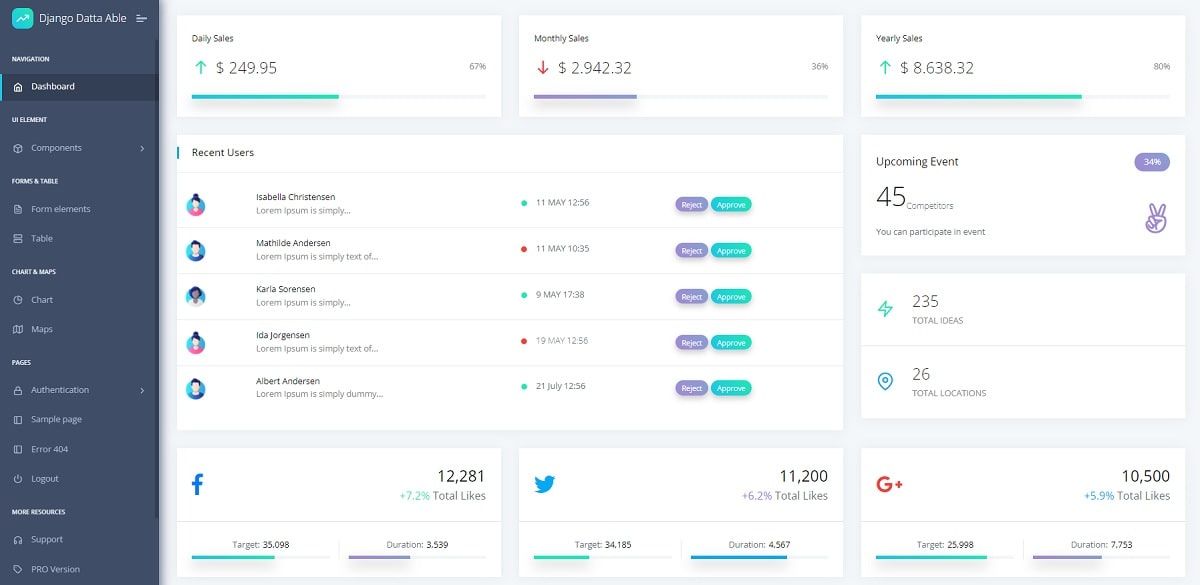
Hello! This article presents an open-source seed project crafted on top of the Bootstrap framework and Django v4 - the latest stable version of this amazing framework. Django Datta Able can be downloaded directly from Github (without a registration lock) and used for commercial projects and eLearning activities. For newcomers, Django is a leading framework actively supported and versioned by programming experts and open-source enthusiasts using a batteries-included concept. Thanks for reading!
- 👉 Datta Able Django - LIVE deployment
- 👉 Datta Able Django - Source code (published on GH)
Datta Able Bootstrap Lite is the most stylized Bootstrap 4 Lite Admin Template, around all other Lite/Free admin templates in the market. It comes with high feature-rich pages and components with fully developer-centric code. Before developing Datta Able our key points were performance and design.
✨ Start in Docker
Probably the easier way to compile and start the product is via the Docker set up shipped with the product.
Step #1 - Download the code from Github
$ git clone https://github.com/app-generator/django-datta-able.git
$ cd django-datta-ableStep #2 - Start in Docker
$ docker-compose up --build Once all the commands are executed, we should be able to access Django Datta Able in the browser, register new users, authenticate and interact with the private pages.
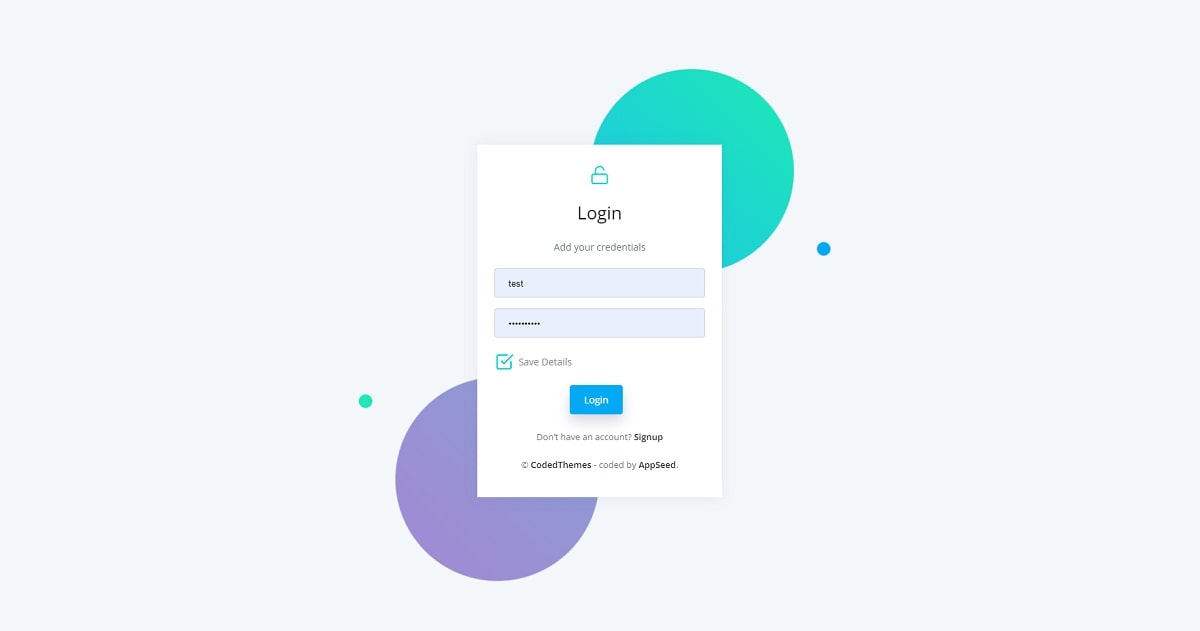
✨ Django 4 Updates
In December 2021 Django Version 4 has been released with various upgrades to the framework, improvements, deprecations, and also a few breaking changes. here is the short-list with all updates:
zoneinfois used as the default time zone- RedisCache backend - provides built-in support for caching
scryptpassword hasher improves the password hashing- Template-based form rendering -
Forms,Formsets, andErrorListare now rendered using the template engine to enhance customization. - Deprecations: support dropped for
PostgreSQL v9.6andOracle v12.2 - Breaking Changes:
CSRF_TRUSTED_ORIGINSconfig parameter might be required by the project settings
For complete information, feel free to access the official Django 4 release note.
✨ Django 4 Volt - Manual Build
The product can be compiled with ease using a classic manual build as provided in the project README. In order to have a successful build, a minimal programming kit should be properly installed in the workstation: Python3, GIT, Node JS (for SCSS compilation), and a modern code editor like VsCode or Atom.
Step #1 - Download sources
$ git clone https://github.com/app-generator/django-datta-able.git
$ cd django-datta-ableStep #2 - Install modules using a virtual environment$ virtualenv env
$ source env/bin/activate
$ pip3 install -r requirements.txtStep #3 - Create DB Tables
$ python manage.py makemigrations
$ python manage.py migrateStep #4 - Start the app
$ # Start the application (development mode)
$ python manage.py runserver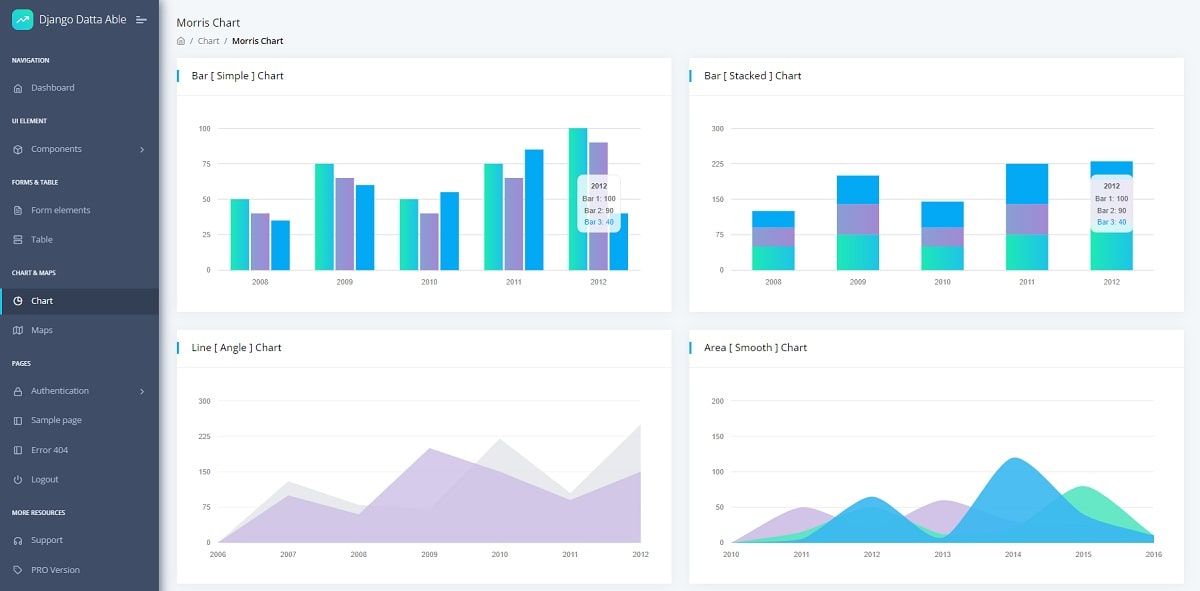
Django 4 Datta Able - UI Buttons
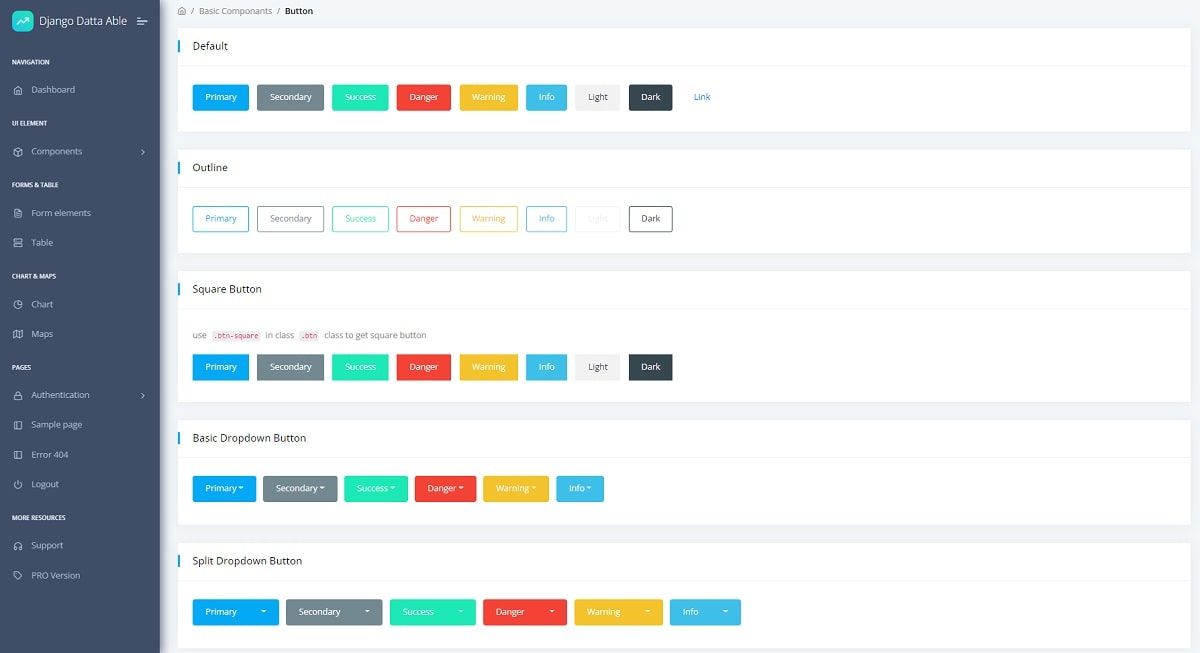
Django 4 Datta Able - UI Icons
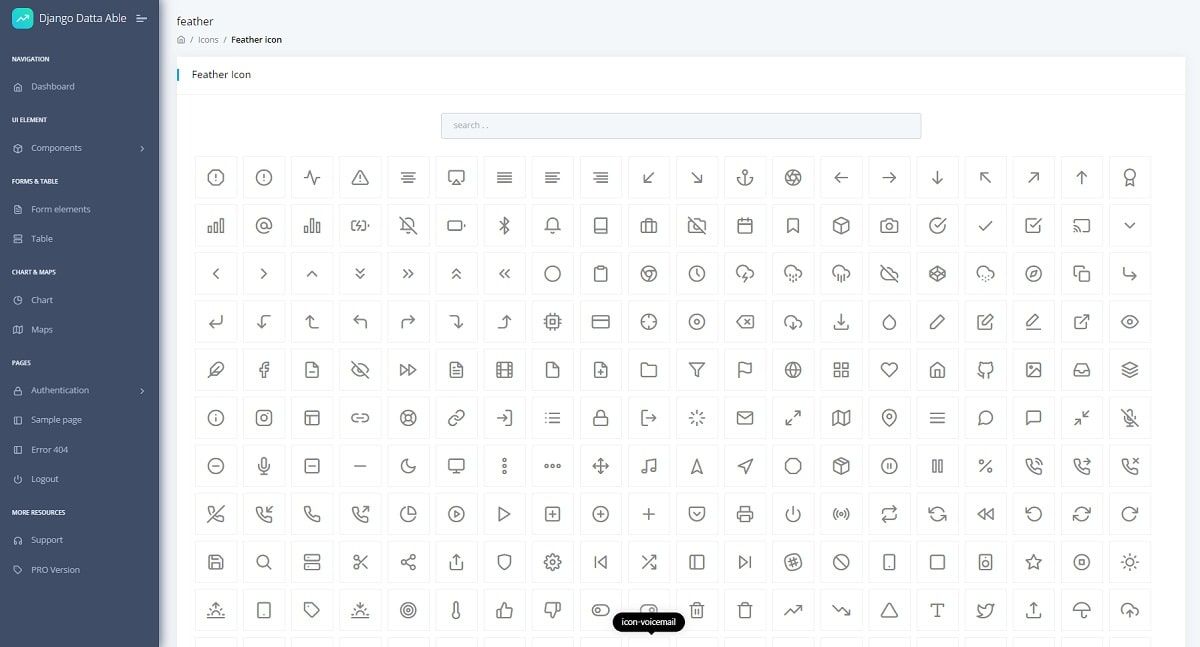
Thanks for reading! For more resources, feel free to access:
- ✨ More Free Dashboards crafted in Django, Flask, and React
- ✨ More Admin Dashboards - a huge index with products
