Django Dashboard - Argon Design (Free Product)
Open-source Django Dashboard generated by AppSeed on top of Argon, a popular Bootstrap template from Creative-Tim.
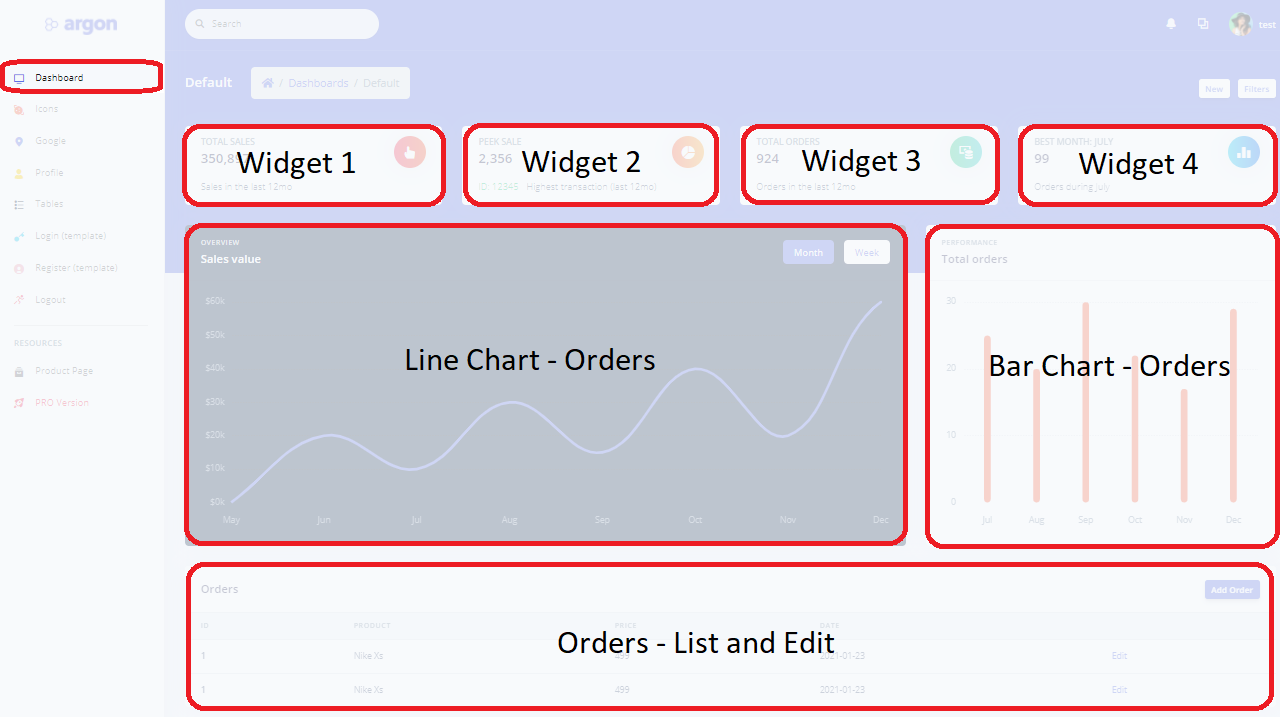
This article presents an open-source Django Dashboard generated by the AppSeed platform on top of Argon Dashboard, a popular Bootstrap design from Creative-Tim. Product comes with basic modules, session-based authentication, SQLite database and active support via Github (issues tracker) and Discord. For newcomers, Django was initially developed in 2003 and since than has become a reference framework in the web development ecosystem mostly for "batteries-included" concept and built-in security patterns coded by experienced developers.
- Django Dashboard Argon - LIVE Deployment
- Django Dashboard Argon - product page
- Django Argon Charts - showcases LIVE Charts (free sample)
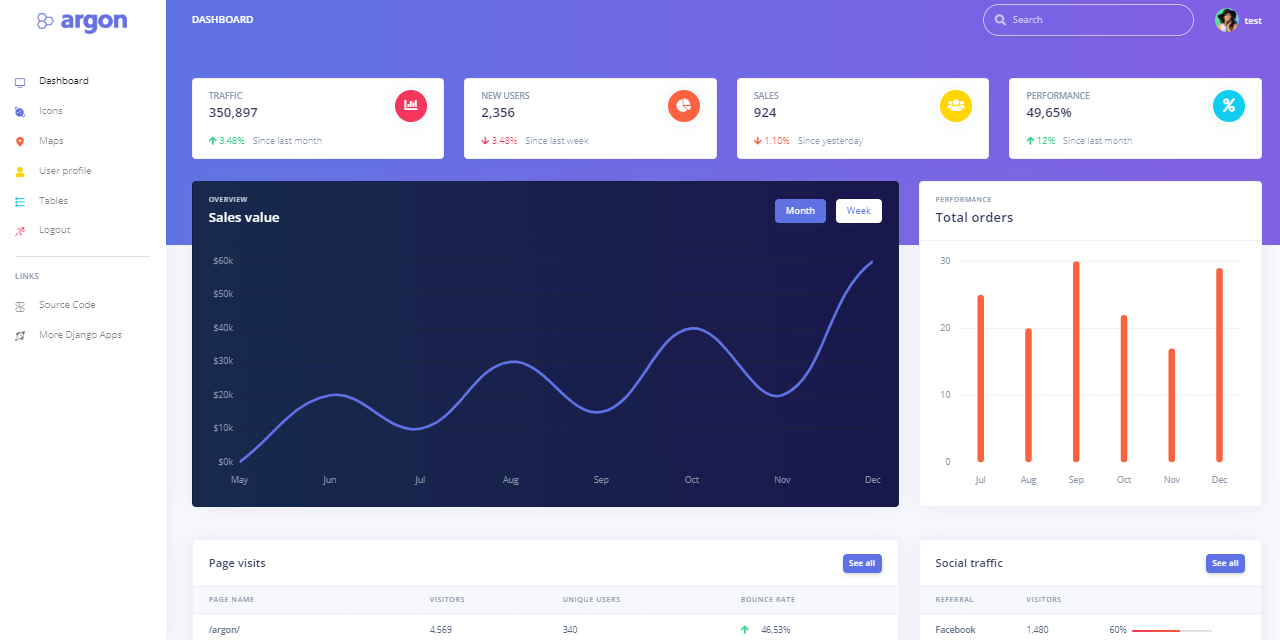
Argon Dashboard is a beautiful Bootstrap 4 template built with over 100 individual components, giving you the freedom of choosing and combining. Using this UI developers save a lot of time going from prototyping to full-functional code, because all elements are implemented.
This Dashboard is coming with pre-built examples, so the development process is seamless, switching from our pages to the real website is very easy to be done.
Example Pages - If you want to get inspiration or just show something directly to your clients, you can jump start your development with our pre-built example pages.
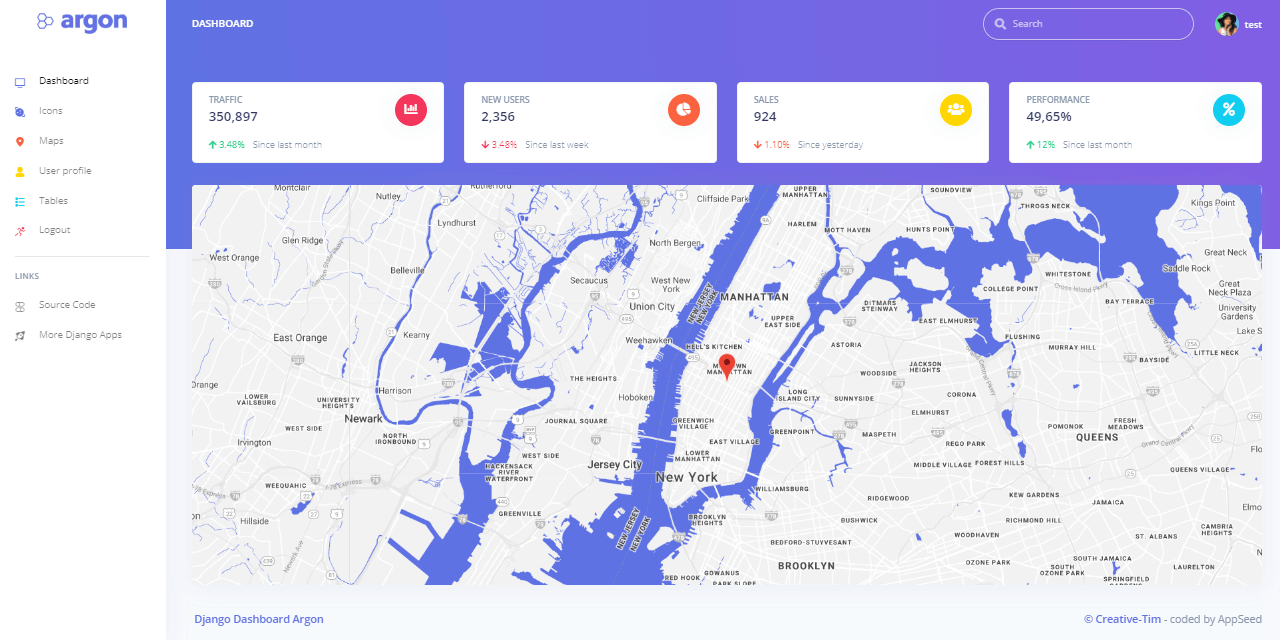
Django Dashboard Argon - User Profile Page
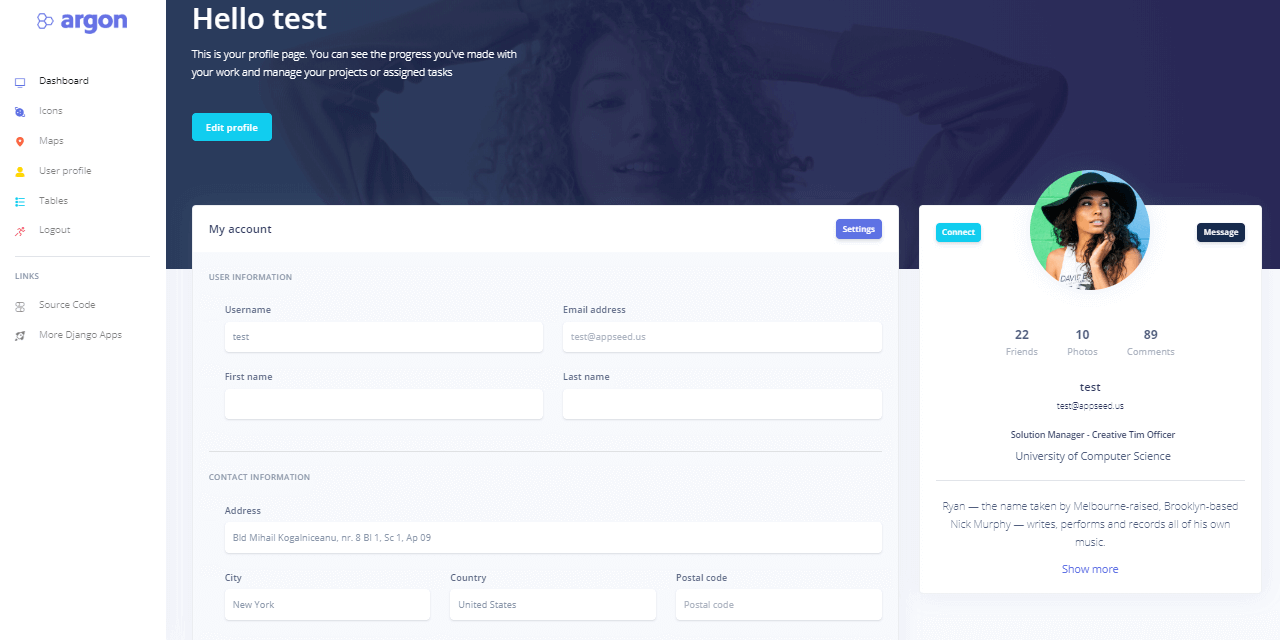
The source code published on Github under the MIT License contains a comprehensive README file with build instructions for all well-known operating systems: Linux, MacOS and Window$. A quick set up for Linux is listed below:
$ # Get the code
$ git clone https://github.com/app-generator/django-dashboard-argon.git
$ cd django-dashboard-argon
$
$ # Install modules
$ # SQLIte version
$ pip3 install -r requirements.txt
$
$ # Create tables
$ python manage.py makemigrations
$ python manage.py migrate
$
$ # Start the application (development mode)
$ python manage.py runserver # default port 8000If all goes well, we should see Django Argon Dashboard running in the browser.
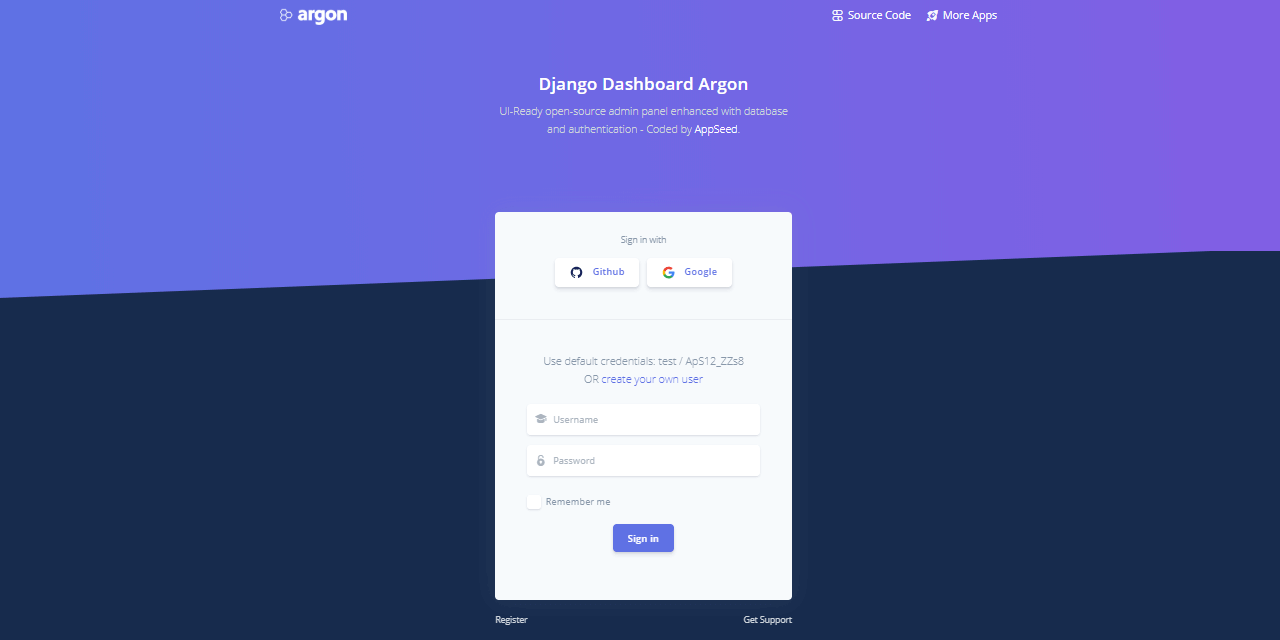
On top of this Django starter, AppSeed provides an open-source sample that links Argon charts and widgets to real information. The Django Argon Charts sample can be downloaded and used from Github under the MIT License - App Features:
Manage orders and display the information visually using charts and widgets
- Manage orders and display the information visually using charts and widgets
- Table
Ordersstore the information - properties:- ID, Product Name (mandatory), Price, Created Times, Updated Times.
Charts: Line and Bar Charts:Line Chartshows the sales for a 12mo timeframeBar Chartshows the sales for a 12mo timeframe
Widget 1: Total Sales (in value)Widget 2: Peek Sale - transaction with Biggest ValueWidget 3: Total Orders (sum up of all transactions)Widget 4: Best Month - selected by the number of orders
For more information, please access the README file or ask for support on AppSeed platform.
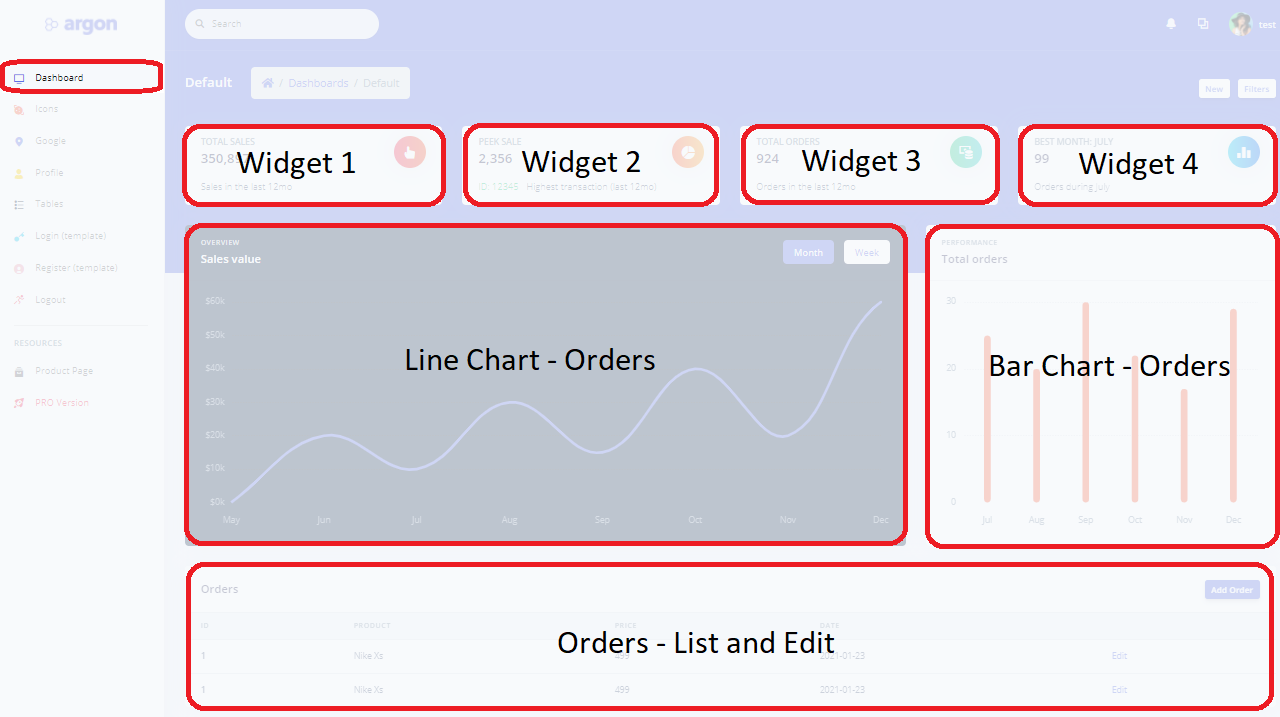
Thanks for reading! For more resources please access:
- Discord - for LIVE assistance regarding the app usage
- More Open-source dashboards - provided by AppSeed
