Flask Black Dashboard - Open-Source Starter
Open-source seed project provided in Flask, on top of a modern dark-themes BS4 design. Flask Black Dashboard can be downloaded from Github under the MIT License.
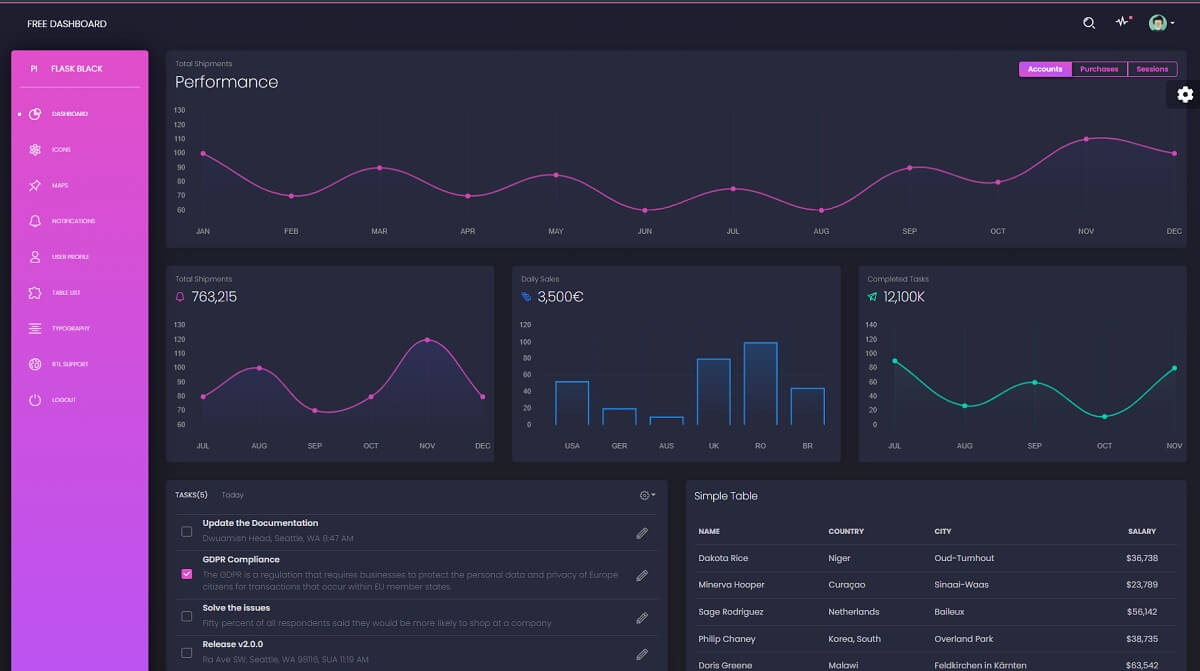
Hello! This article presents an open-source seed project crafted on top of a nice dark-themed design. Flask Dashboard Black comes with a development-ready codebase, simple/intuitive structure, authentication, and Docker support. For newcomers, Flask is a popular Python web framework that can be used from simple, one-page websites to complex APIs or eCommerce platforms. Thanks for reading!
- ✨ Flask Dashboard Black - product page
- ✨ Flask Dashboard Black - LIVE deployment
- ✨ Black Dashboard - HTML template version
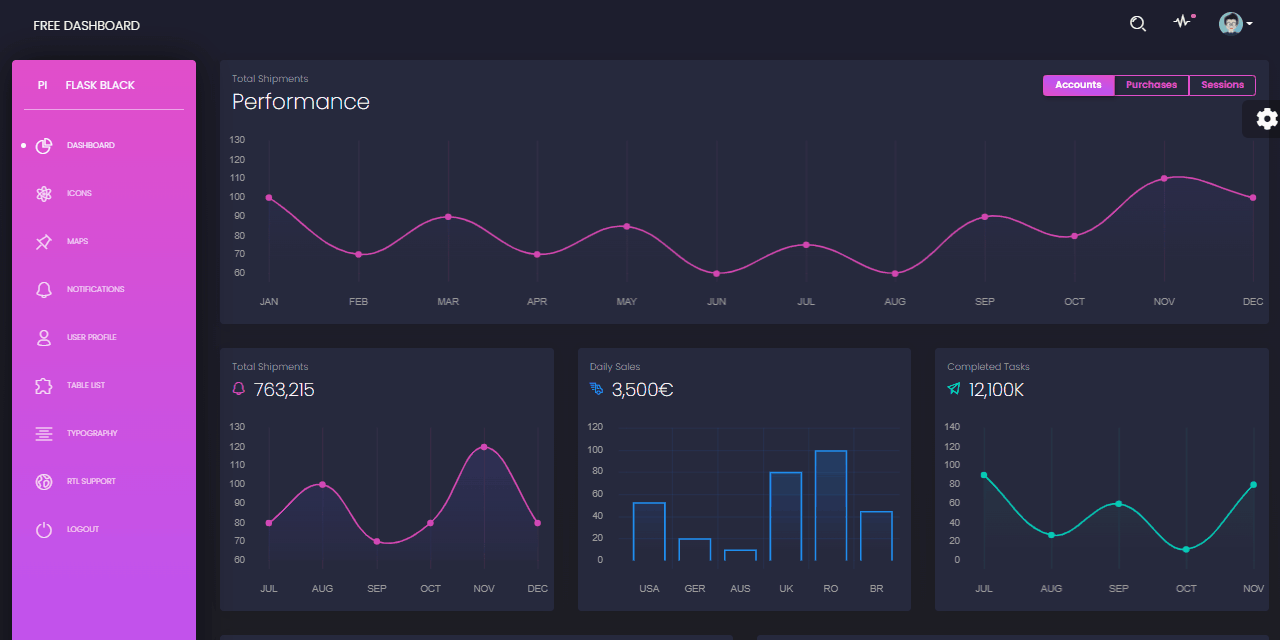
This free dashboard project can be used by any developer with basic programming knowledge to code faster a new web app or simply by beginners to experiment coding new features on top of a tested project.
✨ What's in the BOX
- 👉 Up-to-date dependencies: Flask 2.0.1
- 👉 SCSS compilation via Gulp
- 👉 UI: Black Dashboard v1.0.1 provided by Creative-Tim
- 👉 DBMS: SQLite, PostgreSQL (production)
- 👉 DB Tools: SQLAlchemy ORM, Flask-Migrate
- 👉 Modular design with Blueprints, simple codebase
- 👉 Session-Based Authentication, Forms validation
- 👉 Deployment scripts: Docker, Gunicorn / Nginx, HEROKU
- 👉 Support via Github and Discord.
✨ Compile From Sources
In case we have Python3 installed in the workspace, we can compile and start the project locally by following the build instructions provided by the project README. Let's go!
👉 Step #1 - Clone Sources
$ git clone https://github.com/app-generator/flask-black-dashboard.git
$ cd flask-black-dashboard👉 Step #2- Install Modules using a Virtual Environment
$ virtualenv env
$ source env/bin/activate
$ pip3 install -r requirements.txt👉 Step #3 - Set up environment
$ (Unix/Mac) export FLASK_APP=run.py
$ (Windows) set FLASK_APP=run.py
$ (Powershell) $env:FLASK_APP = ".\run.py"👉 Step #4 - Start the app
$ flask run
$ # Access the dashboard in browser: http://127.0.0.1:5000/ Once all the above commands are executed, we should see Flask Black Dashboard running in the browser ready to be used. From this point, we can create new users, authenticate and access all private pages like the dashboard, user profile, etc.
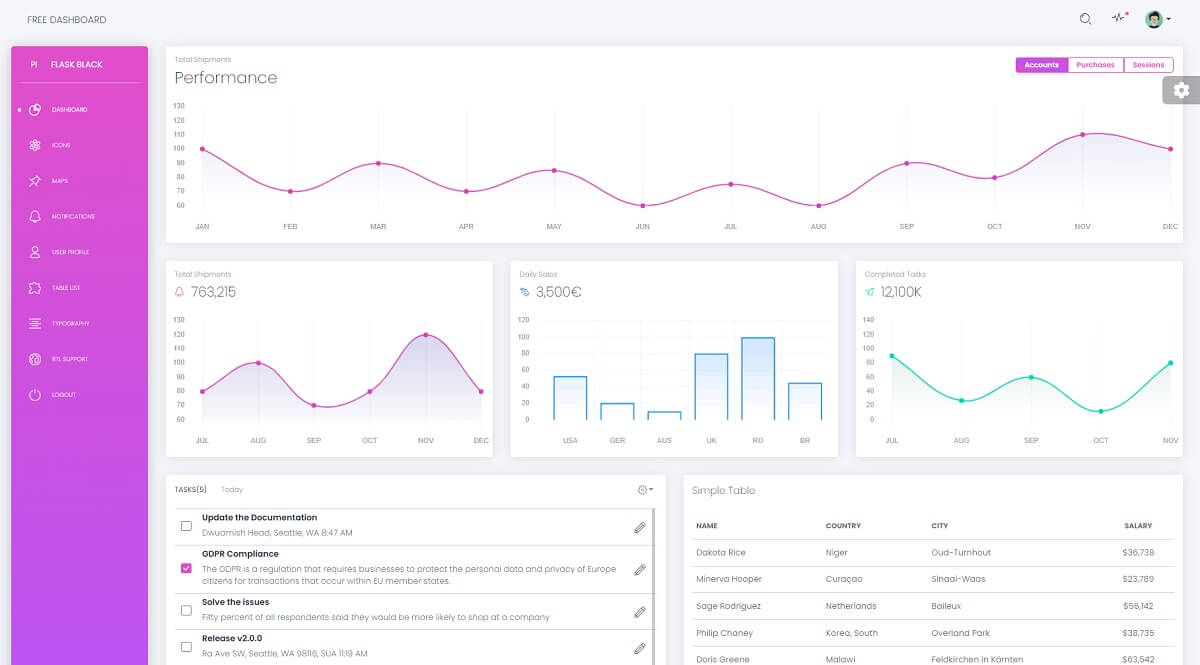
Flask Black Dashboard - Alerts Page
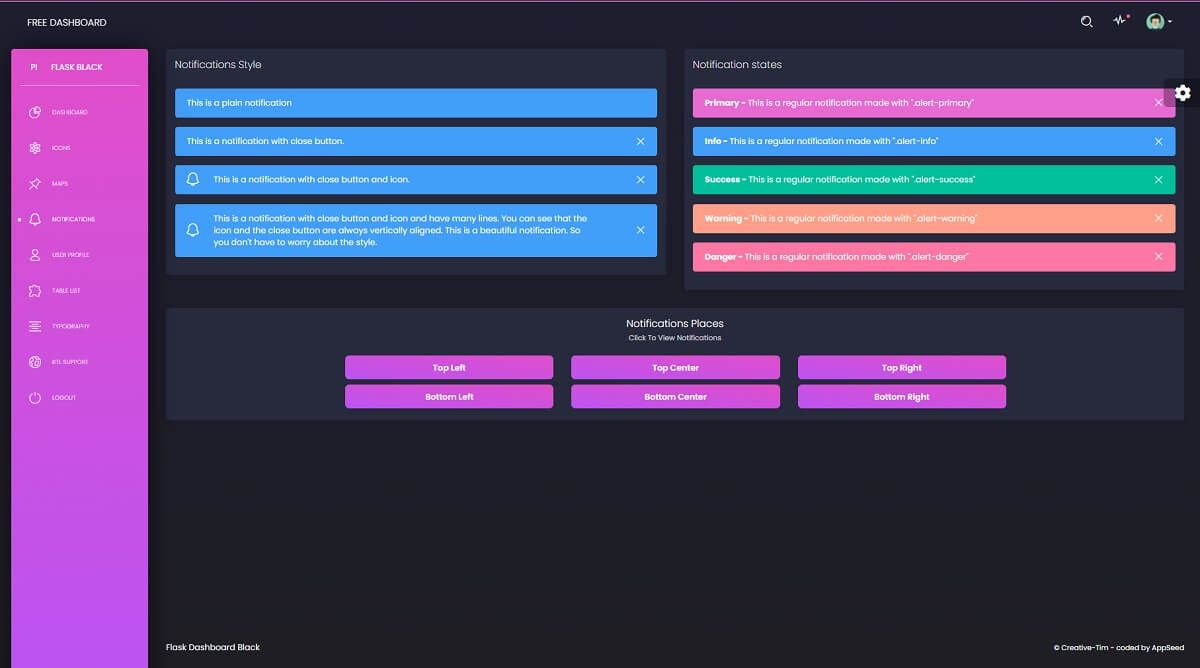
Black Dashboard - Design Info
Black Dashboard is a beautiful Bootstrap 4 Admin Dashboard with a huge number of components built to fit together and look amazing. Black Dashboard features over 16 individual components, giving you the freedom of choosing and combining.
- ✨ Black Dashboard - HTML template version
If you are looking for a tool to manage and visualize data about your business, this dashboard is the thing for you. All components can take variations in color, that you can easily modify using SASS files. You will save a lot of time going from prototyping to full-functional code because all elements are implemented.

Thanks for reading! For more resources, please access:
- AppSeed for support and more Flask Dashboards
- Flask Black Dashboard PRO - for more pages and components
