Flask HTML CSS Template - Volt Dashboard
Volt Dashboard is an open-source Flask HTML Css Template crafted by AppSeed and Themesberg. The product comes with a permissive license and can be downloaded directly from Github.
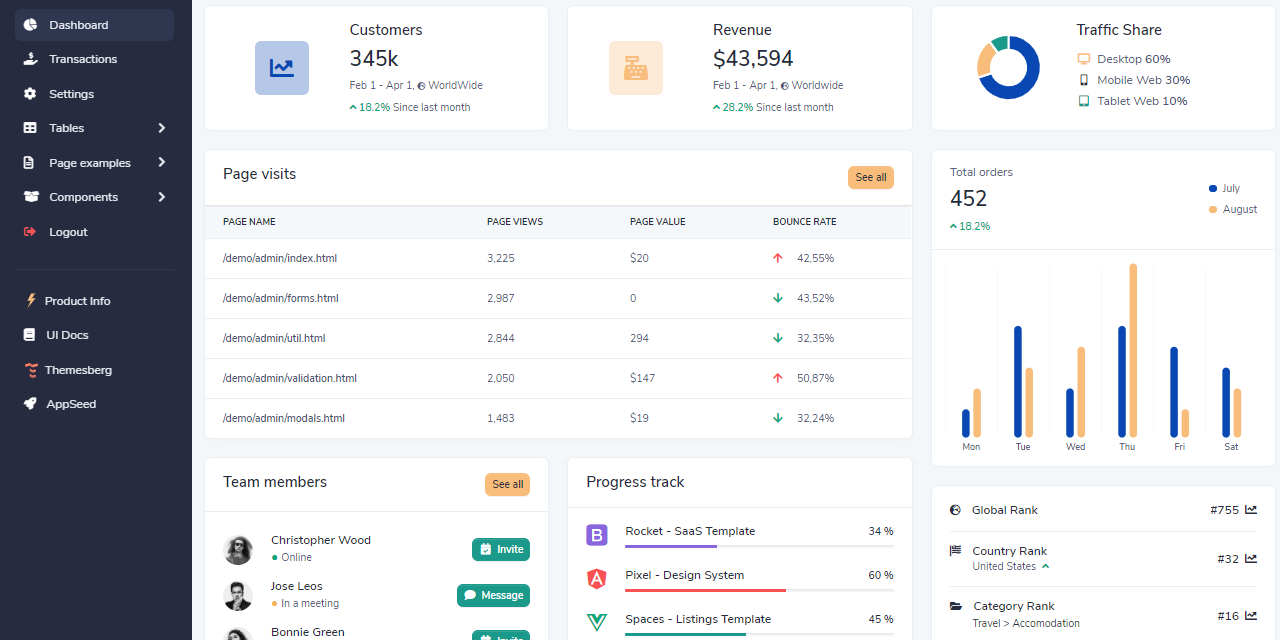
This article presents an open-source Flask HTML CSS Template generated by AppSeed on top of Volt Dashboard, a modern Bootstrap 5 design from Themesberg. For newcomers, Flask is an open-source web framework use to prototype fast any web application and Volt is a modern dashboard template with Bootstrap 5 as the core framework. The product can be downloaded directly from Github under the MIT License.
- Flask Bootstrap 5 Volt - product page
- Flask Bootstrap 5 Volt - LIVE deployment
- More Flask HTML CSS Templates - a curated list
What is Flask
Flask is a lightweight WSGI web application framework. It is designed to make getting started quick, with the ability to scale up to complex applications. A simple Flask application that responds with a Hello World has only six lines and looks like this:
from flask import Flask
app = Flask(__name__)
@app.route('/')
def hello_world():
return 'Hello World! Flask is great.' Classified as a microframework, Flask is a Python Web Framework and it does not require particular tools or libraries. It has no database abstraction layer, form validation, or other hard dependencies. To learn more about this amazing framework feel free to access the links:
- Flask - the official website
- Flask Cheat Sheet - a comprehensive introduction to Flask
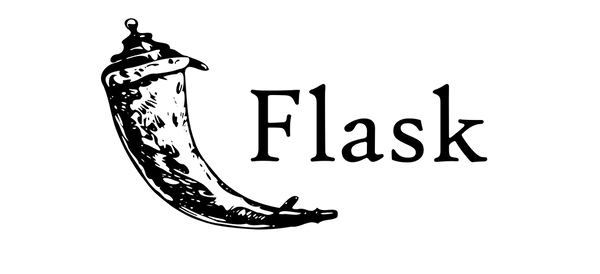
Volt HTML Template
Volt is a free and open-source Bootstrap 5 Admin Dashboard featuring over 100 components, 11 example pages, built with Vanilla JS (no jQuery dependency). Volt - Bootstrap 5 Dashboard Template comes with 10 high-quality example pages to save you time writing boilerplate code and set up the user interface of your website or web application in no time.
Volt UI Kit - There is more than 100 free Bootstrap 5 components included some of them being buttons, alerts, modals, date pickers, and so on.
Volt HTML Template - Login Page

Volt HTML Template - User Profile Page
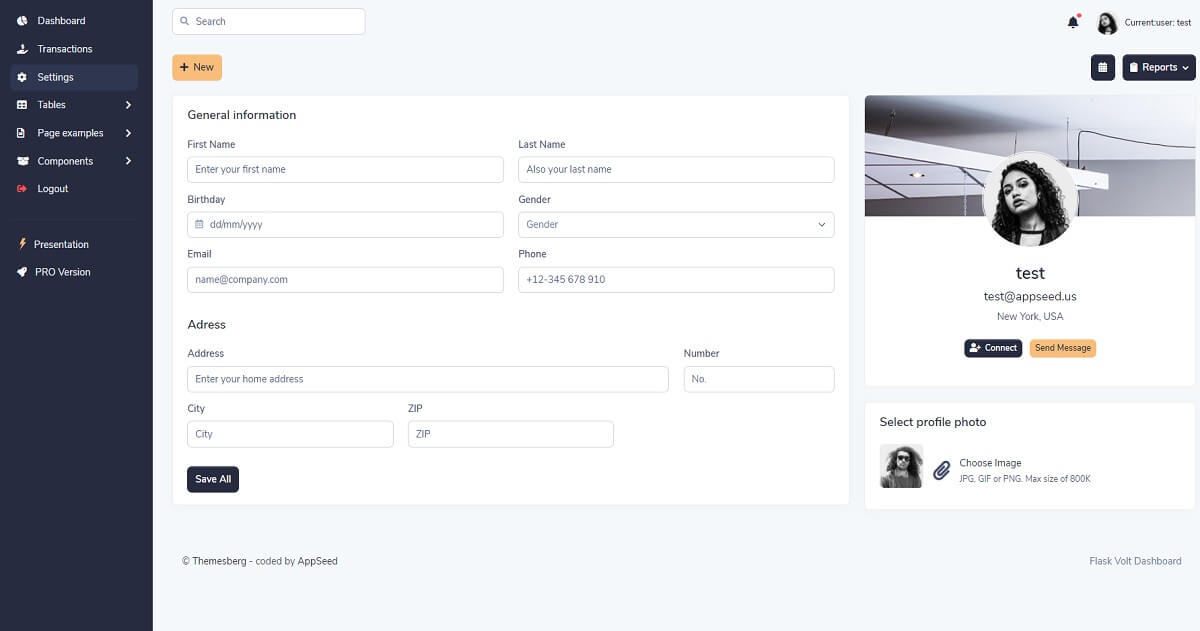
Flask Codebase
The project is more than a simple HTML template and comes with a simple set of features like authentication, database, helpers, and deployment scripts. Using this tested, development-ready seed project, any developer with basic programming knowledge should be able to bootstrap fast a new Flask project on top of a modern UI. To make this article more useful, we can try to build the product using the institutions provided in the product documentation:
Step #1 - Clone/download the source code from Github
$ git clone https://github.com/app-generator/flask-dashboard-volt.git
$ cd flask-dashboard-voltStep #2 - Install Dependencies using a Virtual Environment
$ virtualenv env
$ source env/bin/activate
$
$ # Install modules
$ pip install -r requirements.txt Step #3 - Set up the environment
$ # Set the FLASK_APP environment variable
$ (Unix/Mac) export FLASK_APP=run.py
$ (Windows) set FLASK_APP=run.py
$ (Powershell) $env:FLASK_APP = ".\run.py"Step #4 - Start the Flask Template
$ # Start the project (development mode)
$ flask runTo use the app, please access the registration page and create a new user. After authentication, the app will unlock the private pages.
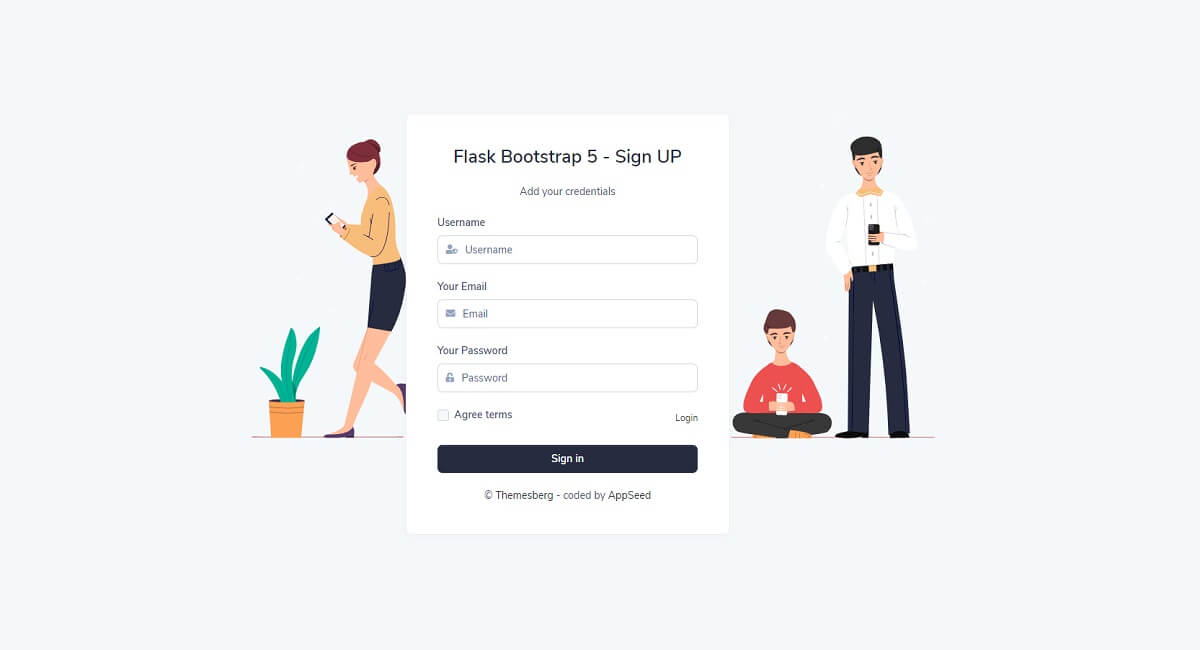
Thanks for reading! For more Flask HTML templates please access:
- Flask Dashboards - a curated list provided by AppSeed
- Open-source Dashboards - crafted in Flask, Django, and React
- Free React Dashboards - a popular list published on Dev.to
