Flexy Lite - Free Starters (all open-source)
Free starters and templates crafted on top of Flexy, a modern and colorful dashboard template.
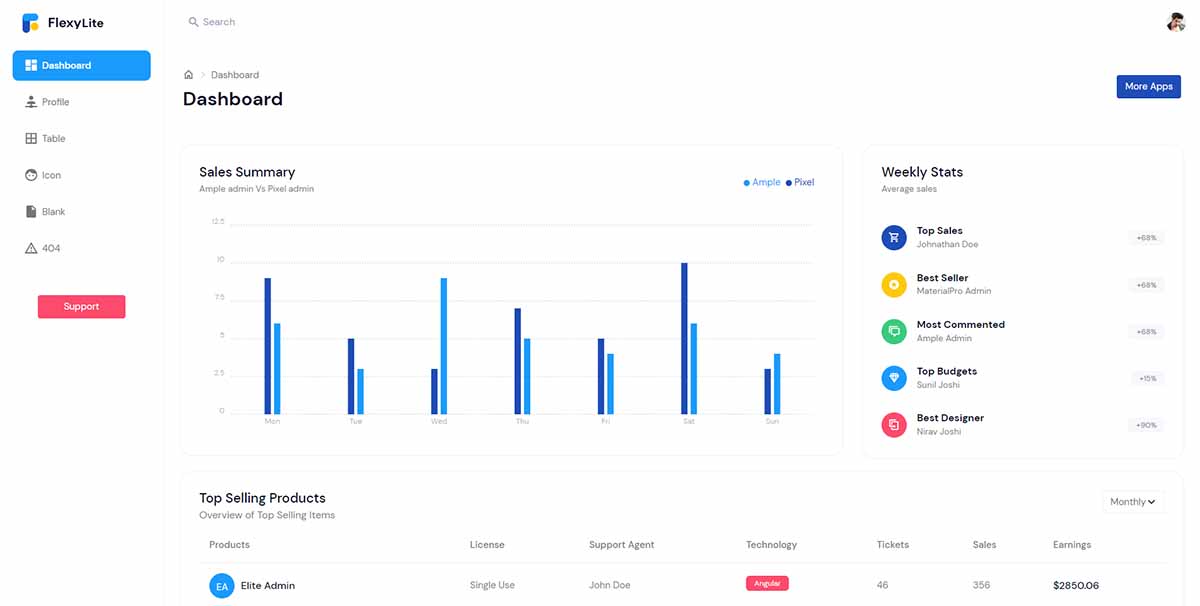
Hello! This article presents a curated list of resources and starters crafted on top of Flexy, a colorful design crafted by WrapPixel. All mentioned resources are free and can be used in commercial projects or eLearning activities. Thanks for reading!
- 👉 Flexy Dashboard Lite - template version
- 👉 Flexy Flask - simple dashboard powered by Flask
- 👉 Flexy Django - open-source dashboard
- 🚀 Flexy App Generator - a visual interface (free service)
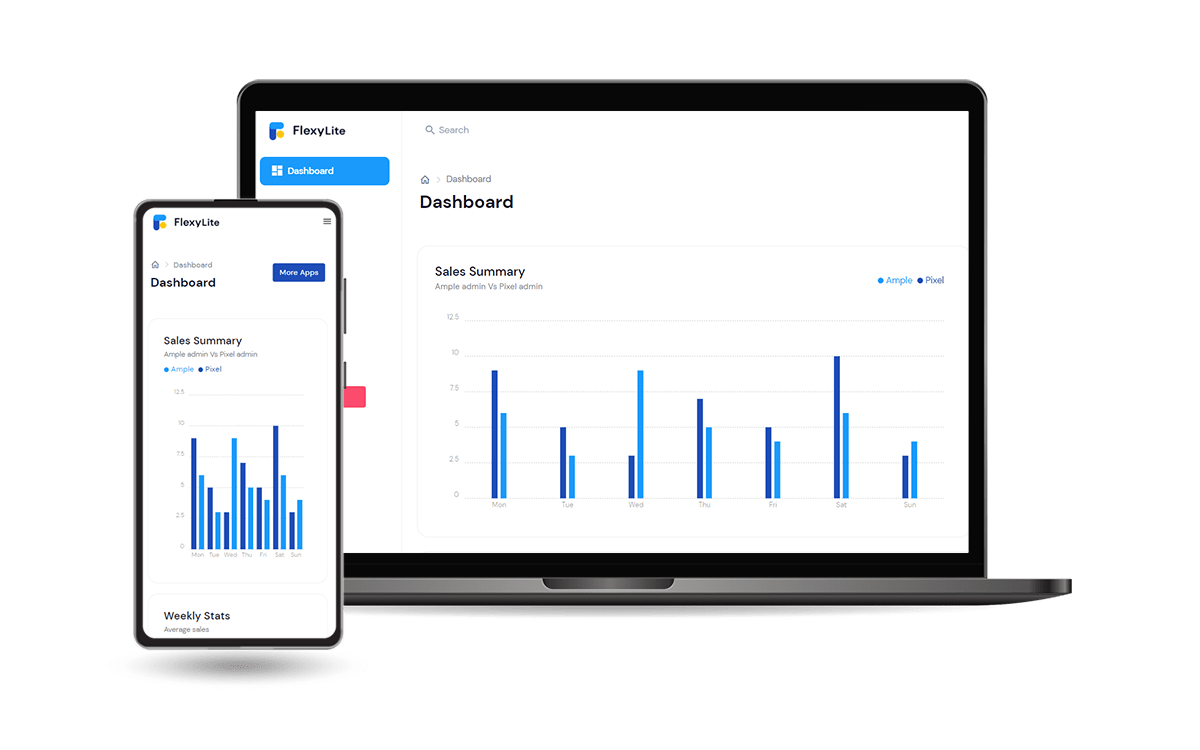
This simple Bootstrap template packs in some of the best plugins, elements, widgets, and tools to give you the power to customize your designs and applications exactly as you need them. It can add a distinguished touch to your web development efforts.
Example Pages - If you want to get inspiration or just show something directly to your clients, you can jump-start your development with our 20 pre-built example pages.
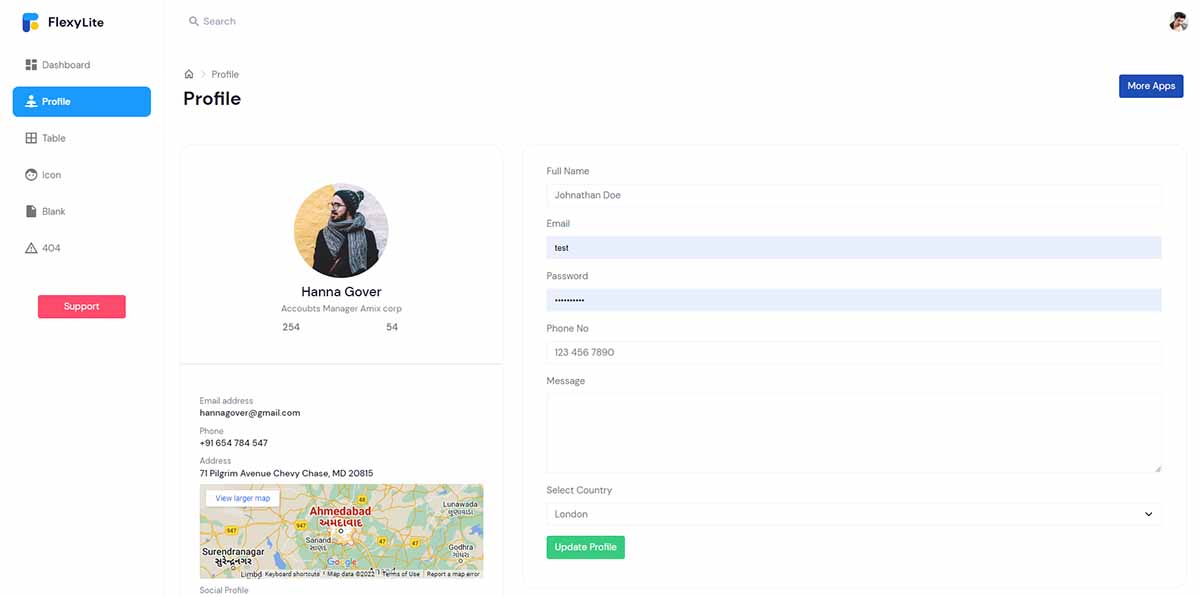
Flexy Admin Lite - Charts & Widgets Page
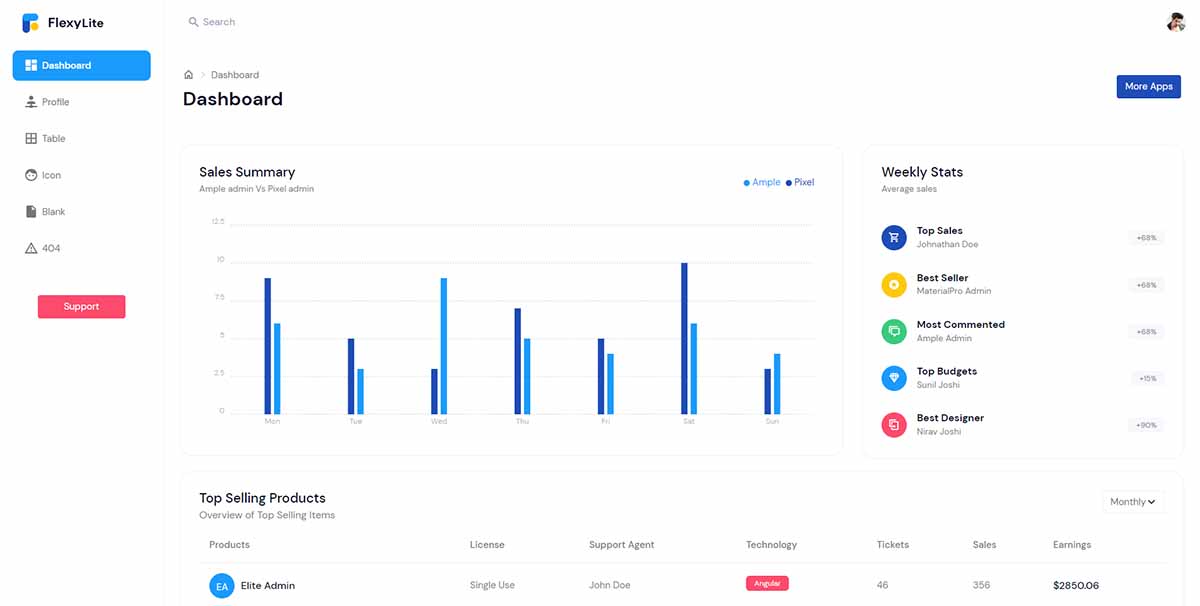
✨ Django Flexy Lite
The codebase comes with authentication, database, and deployment scripts powered by Docker. For newcomers, Django is a leading framework actively supported and versioned by programming experts.
- 👉 Django Flexy Lite - LIVE Demo
- 👉 Django Flexy Lite - Source Code
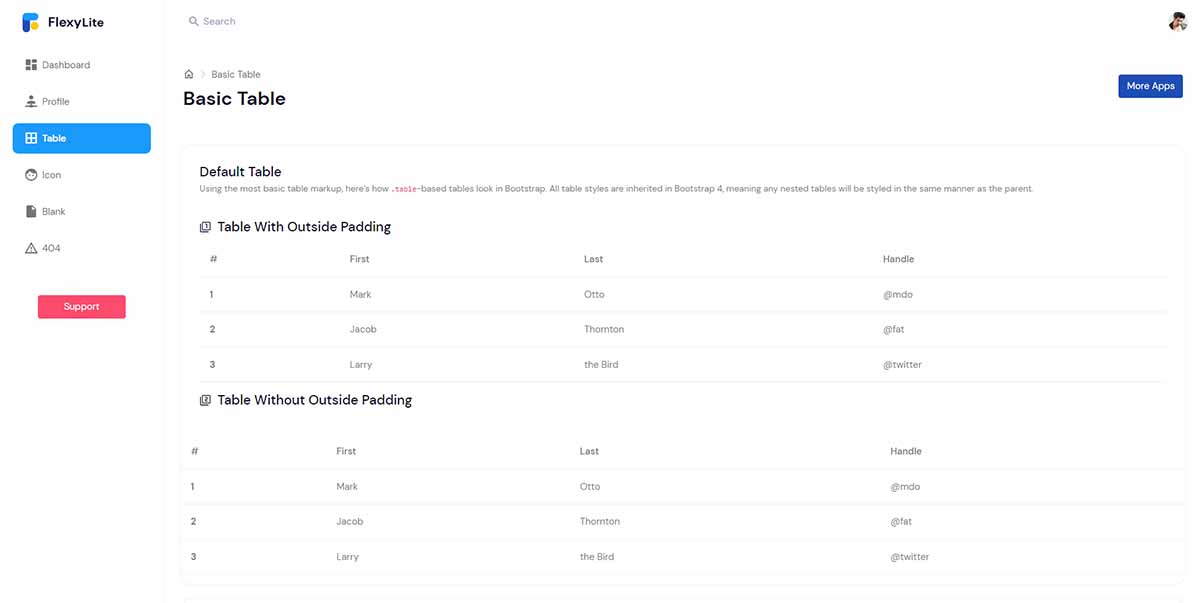
✨ Flask Flexy Lite
This open-source seed project can be used to bootstrap fast a new dashboard on top of Flask, a lightweight, yet powerful backend framework. Once the sources code is downloaded from the public repository, we can compile and start the app in our local environment via the Docker set up shipped with the sources:
Step #1 - Download the sources (via GIT)
$ git clone https://github.com/app-generator/flask-flexy-bootstrap.git
$ cd flask-flexy-bootstrapStep #2 - Start in Docker
$ docker-compose up --buildOnce all the above commands are finished, we should be able to access the app in the browser.
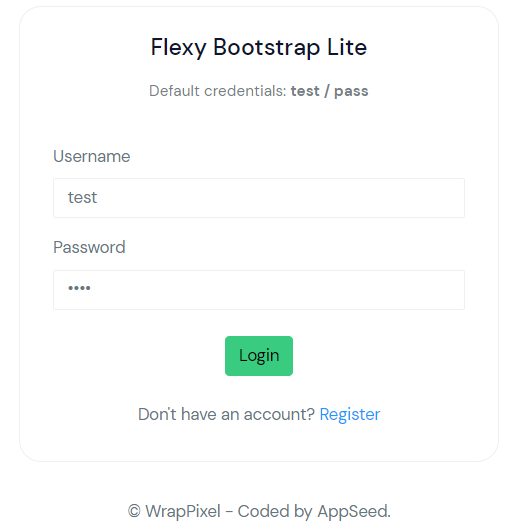
✨ Flask Lite Generator
In case the mentioned starters don't fit your project requirements, the LIVE Generator allows you to generate and customize your project:
- Supported databases: SQLite, MySql, or none
- Deployment customization: Docker, and Heroku
Once the selection is confirmed, the server will generate the project and the sources should be available in ZIP format and also saved on Github. For a complete tutorial, please access this presentation published on Youtube:
Thanks for reading! For more resources and support, please access:
- ✨ More Free Dashboards crafted in Django, Flask, and React
- ✨ More Admin Dashboards - a huge index with products
