SB Admin - Bootstrap 5 Admin Dashboard
SB Admin, a popular open-source Bootstrap 5 Template available in many tech flavors: HTML, Flask, and Django (all free).
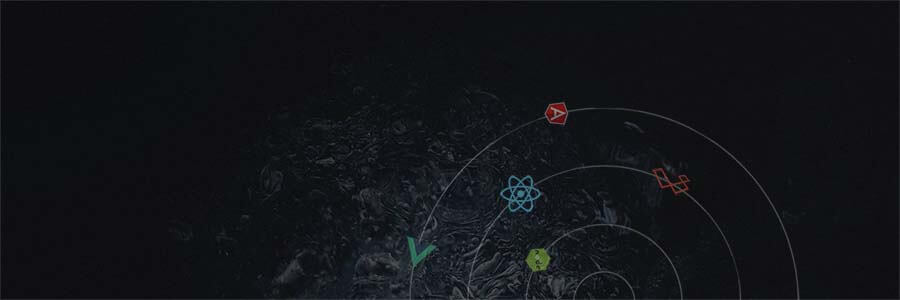
This article presents SB Admin, a well-known dashboard template that recently migrated to Bootstrap 5. This iconic product comes with minimal custom styling using Google's material design patterns and pre-build pages like a dashboard, charts, data tables, and authentication pages.
In case you're looking for an actively supported open-source dashboard, SB Admin might be a good choice.
- 👉 SB Admin - HTML version hosted by StartBootstrap
- 👉 SB Admin - Flask, provided by AppSeed
- 👉 SB Admin - Django, provided by AppSeed
The Flask and Django versions provided by AppSeed come with a database, authentication, deployment scripts, and free support (for registered users).
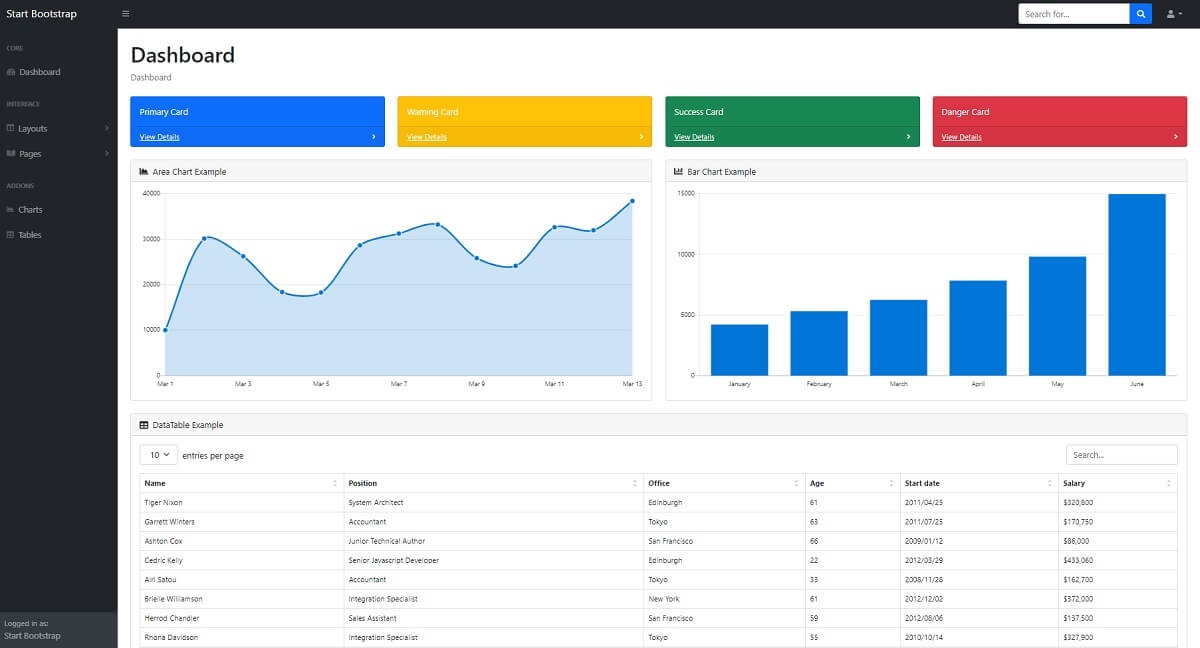
Official Product Info - SB Admin is a free, open-source, MIT-licensed Bootstrap admin template. This template uses the default Bootstrap 5 styles along with a variety of plugins to create a powerful framework for creating admin panels, web apps, or dashboard UI's for your next project. The product uses PUG templates, SCSS, and JS scripts for compilation and production build (no Gulp or heavier Webpack).
How to build SB Admin - to start and compile the project in a local environment we need a minimal development kit (Nodejs, GIT) already installed with all tools accessible in the terminal and a few minutes to type build commands as suggested in the project's README:
👉 Step #1 - Clone the project (from Github)
$ git clone https://github.com/StartBootstrap/startbootstrap-sb-admin.git
$ cd startbootstrap-sb-admin👉 Step #2 - Install modules (dependencies)
$ npm install
// OR
$ yarn👉 Step #3 - Compile the sources (PUG templates, SCSS)
$ npm run build
// OR
$ yarn build👉 Step #4 - Start SB Admin in development with LIVE reload
$ npm start
// OR
$ yarn start
If all goes well, we should see SB Admin running in the browser:
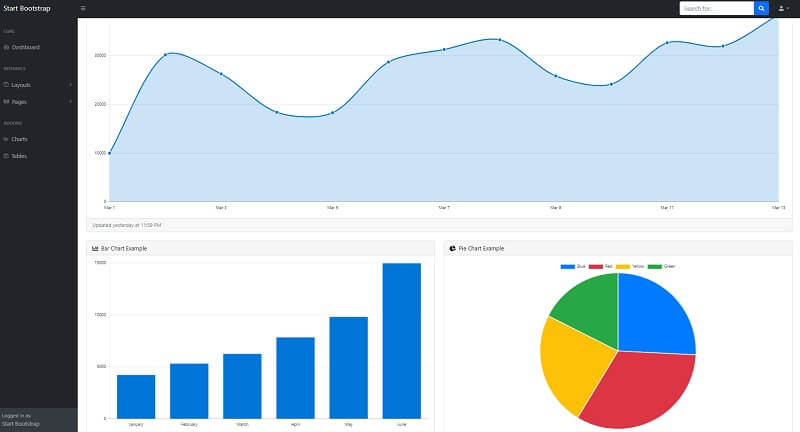
✨ SB Admin Flask
The Flask version contains the latest UI version migrated to Jinja plus a few basic modules, database, authentication, and deployment scripts for Docker and HEROKU. The project might be useful to code specific features on top or used by beginners for learning Python and Flask.
- 👉 SB Admin Flask - LIVE Demo
- 👉 SB Admin Flask - product page
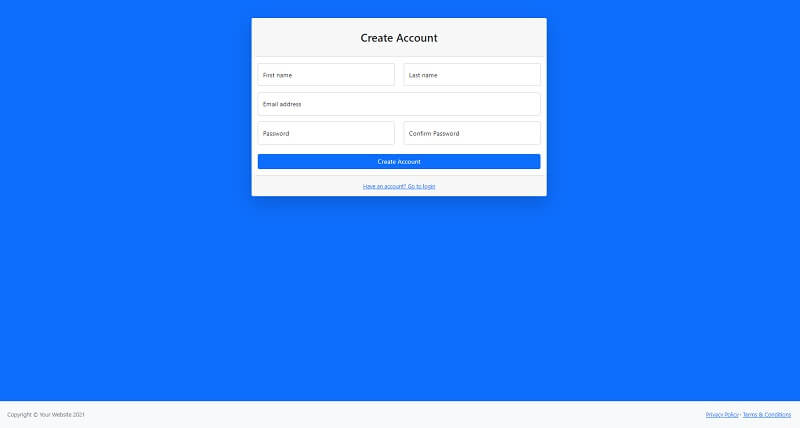
✨ SB Admin Django
Django version of SB Admin is provided with an authentication, SQLite database, and deployment scripts for Docker. Product requires Python3 to be compiled locally - build instructions provided by product docs:
- 👉 SB Admin Django - LIVE Demo
- 👉 SB Admin Django - product page
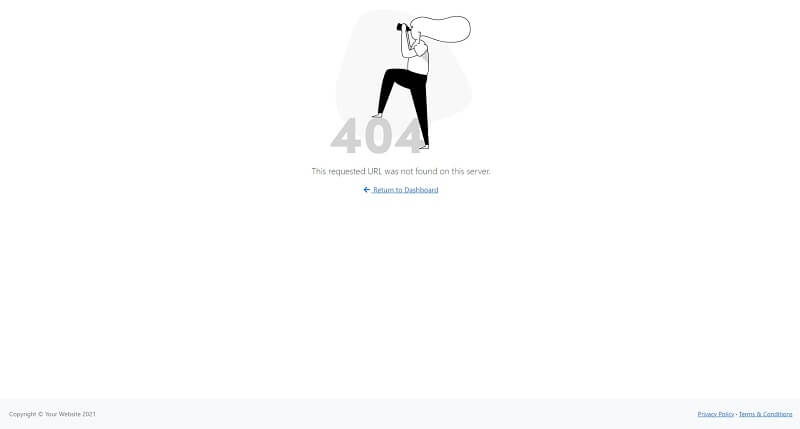
🚀 PROMO
In case you're a junior developer or know one, this PROMO Bundle crafted, and Discounted with 85% by Creative-Tim might be useful. The package includes a rock-solid collection of premium assets (Kits & Dashboards) that can be used to build eye-catching portfolios and web apps in no time.
👉 Junior PROMO Bundle - 24 PREMIUM Kits & Designer Files

Thanks for reading! For more resources, please access:
- 👉 More Free Dashboards - provided by AppSeed
- 👉 Open-source React Dashboards - a curated index
